How to create a child event
Last updated: 15-06-2024
Summary:
If you would like to create a child event like busses, parking tickets, lockers, camping spots, or more. For this you need a setup Ticket Pulse organizer account and access to the Ticket Pulse Dashboard.
Step 1:
Log in into the dashboard and go to settings.
Step 2:
When on the settings page, go to Event Settings and then Subevent settings.
Step 3:
When on the Subevent settings, set Sub event activated to Activated.
Step 4:
Fill in the rest of the fields. Subevent name should be the nice Single name of this sub event. For this example we use busses.
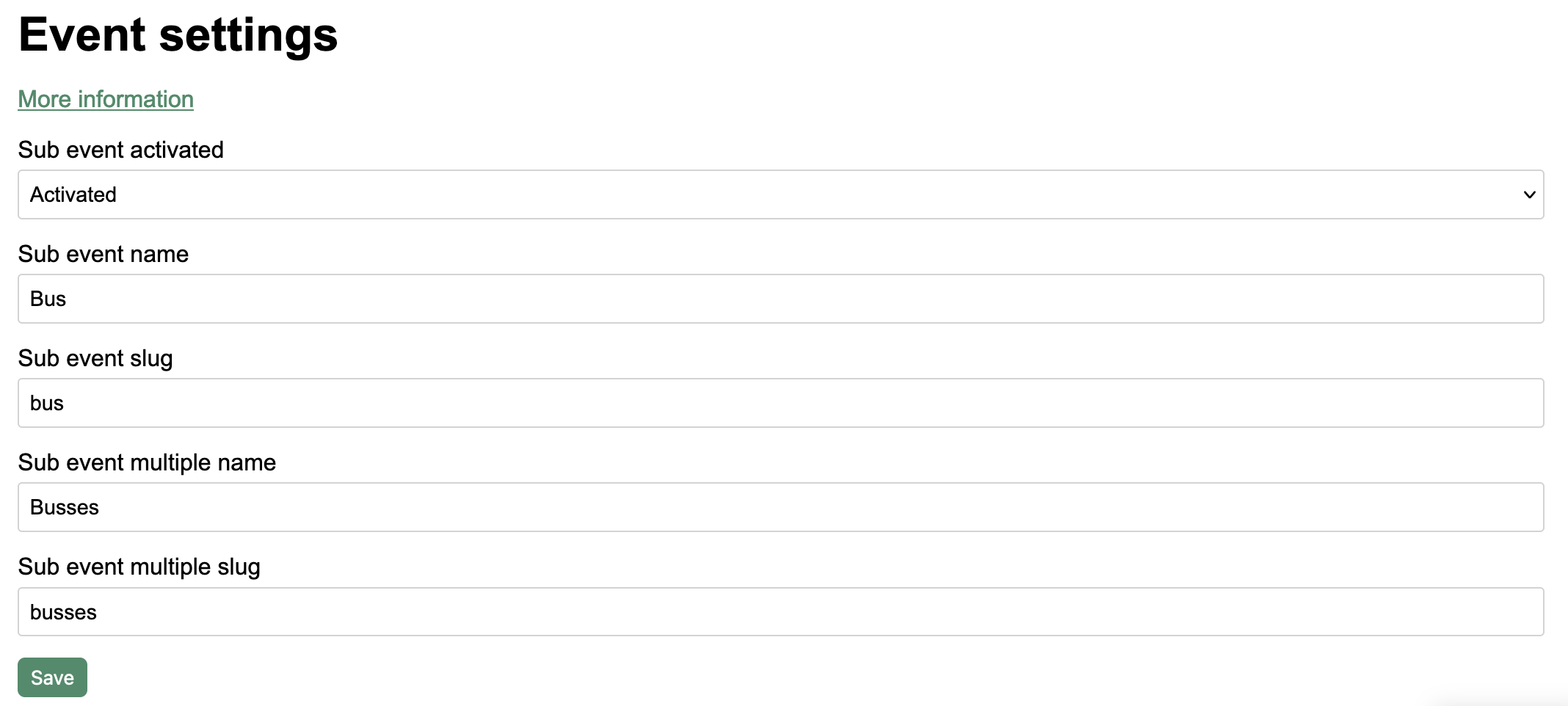
If you have any questions about this guide or subject, don't hesitate and use our contact form, and we will be helping you the best as possible